I have a DS713+ that supports Docker and needed a way to install an iPerf3 server for WLAN testing. Fortunately, that is pretty easy.
- Activate SSH on your Synology so you can remote in.
- Using PuTTY, login as an admin user and type the following:
sudo docker pull networkstatic/iperf3 (then type your admin password again)
It should present you with a screen similar to the one below. This means the image was downloaded.If you look at Docker on your NAS, you should have the latest iPerf3 image now.Now run the following command to launch a container with an iPerf3 server running in it.- sudo docker run -it --rm -p 5201:5201 networkstatic/iperf3 -s (then type your admin password again) or better yet
sudo docker run -it --rm --name=iperf3-server -p 5201:5201 networkstatic/iperf3 -s (as this will name the container correctly on your NAS)- You should get feedback your iPerf3 server is running
- You can now run the iPerf client with something like the following transposing the
for the IP address of your Synology NAS.
Upload: iperf3 -c
Download: iperf3 -c
To kill the container, simply use CTRL + C in PuTTY or turn it off using the container switch inside Docker on your NAS.
Good luck.
References and thanks to:
https://hub.docker.com/r/networkstatic/iperf3/
https://forum.synology.com/enu/viewtopic.php?t=115257
https://www.shadowandy.net/2017/01/synology-router-rt2600ac-review.htm/7 (my Router!)


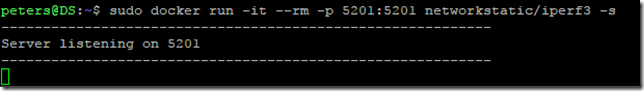
You'll see a bit of performance troubles if you do it like this since that will end up on the default 'bridge' which in fact is a nat'ted dedicated bridge. so, i.e. I could send ~10gbit to the nas but only get back a few 100 mbit. the topology was likely ugly, plus the nat rewrites. one would try using macvtap and that should perform nearer to the actual card, or network=host likely is also gonna be better. or just installing iperf3 with opkg, that would have the least downsides as for validity of the results.
ReplyDelete